Removing Your Last Name in Your Facebook Profile
STEPS:
1)Open Mozilla Firefox (Firefox is required for this hack to work)
2) Go to Options -> Advanced -> Network -> Settings -> Connection Settings -> Manual Proxy Configuration
3) In the HTTP Proxy Field, enter 103.10.62.30, port 8080, or use any Indonesian Proxy.
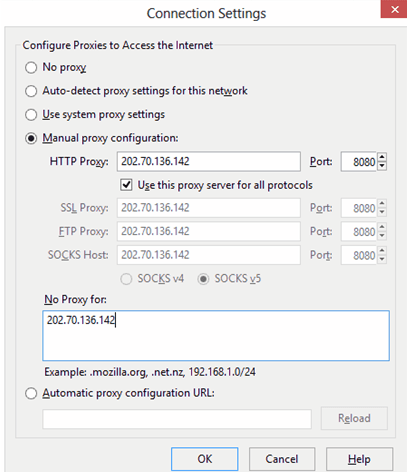
4) On your facebook profile, go to Account settings — > Change Language to BAHASA INDONESIA
5) Remove your middle name & last name.
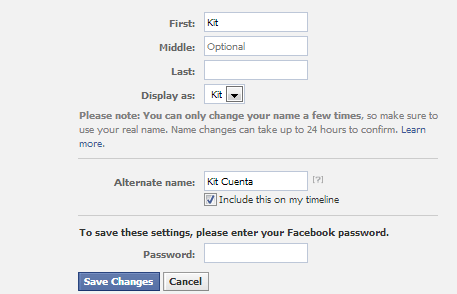











Thank you for posting this awesome article. I’m a long time reader but I’ve never been compelled to leave a comment. If you are interested inAndroid App Development Company or want to discuss the importance of Mobile Application in the present scenario, contact anytime.
ReplyDeleteAlso Visits
Hire Android App Developers
Removing Your Last Name In Your Facebook Profile - Hack Worm >>>>> Download Now
ReplyDelete>>>>> Download Full
Removing Your Last Name In Your Facebook Profile - Hack Worm >>>>> Download LINK
>>>>> Download Now
Removing Your Last Name In Your Facebook Profile - Hack Worm >>>>> Download Full
>>>>> Download LINK